
Occupation/Profession: Artist/illustrator and teacher
Employer: LeVan/Barbee studio
Location: Kingston, WA (rural western Washington)
Hobbies: I love to hike, and I volunteer at a wildlife rehabilitation center.
Corel Painter Master - Susan Le Van
 |
Name: Susan Le Van Occupation/Profession: Artist/illustrator and teacher Employer: LeVan/Barbee studio Location: Kingston, WA (rural western Washington) Hobbies: I love to hike, and I volunteer at a wildlife rehabilitation center. |
Biography
How long have you been in this profession?
I have been an artist all my life. I have an AB in Anthropology from the University of Michigan, and an MFA in Printmaking from the Cranbrook Academy of Art. I have been working as a digital illustrator since 1992 when I formed LeVan/Barbee studio with designer Ernest Barbee in Boston, MA.
Why did you choose this profession?
I had always made my own images, but I discovered that I liked the exercise of solving other people's visual problems, and working against deadlines.
How did you get started?
I got started the old-fashioned way: I put together a portfolio and pounded the pavement.
What are your most important accomplishments?
There have been a lot of high points and big moments, but having the work appear in international illustration annuals was—and is—very gratifying. We have been included in competitions in Communication Arts, How, Print, the Society of Illustrators, and the Society of Illustrators Los Angeles, as well as numerous gallery and museum exhibitions between 1993 and the present.
Describe a special moment in your career.
We felt particularly fortunate to be invited by Cher Pendarvis to give a presentation at the Painter WOW! panel at MacWorld 1996/97, and to be sent to Australia to demo Painter for MetaCreations.
History with Painter
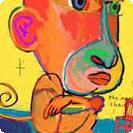 Why did you choose Painter?
Why did you choose Painter?
In the fall of 1992, my partner, Ernest Barbee, and I went to a local computer store to pick up the first computer for our business (a Macintosh® Quadra 700). At the time, I was planning to produce illustration work conventionally and scan it into the computer. It was Ernie's view that the graphic arts world was going to go digital and that we should be ahead of the game. I had no experience with computers other than a bit of crude word processing. While someone went to retrieve our computer from the back of the store, I chatted with a salesman who asked me if I'd used one of the new graphics tablets. I said I didn't even know what they were, and he proceeded to tell me that they were pretty weird and difficult to use, but that you were supposed to be able to write and draw with them. I asked if he had one, and he led me to a computer that had a Wacom® tablet and a program called Fractal Design Painter®. I sat down and doodled for a few minutes and knew that "this is it." We bought the tablet and software on the spot.
What are your top five favorite Painter features?
What are the Painter features that allow you to distinguish your art?
Painter lets my work be my work, rather than having a look that says "digital art." Each new version of Painter encourages me to use new techniques.
Is it possible to get the same results with other digital painting software?
No. There is nothing that I have tried that gives me the same fluidity and flexibility.
How do you feel about Painter?
I don't know that I could be a digital artist without Painter.
Technique
I begin work with a custom Color Set that will print well in CMYK. I use a variety of "off the shelf" Painter brushes rather than building my own, and I put them in a Custom Palette for easy access. I make all my work by layering bits of this and that.
 |
Step 1: I began with the woman's head using the following brushes: Gouache Fine Bristle 20, Cover Colored Pencil 7, Digital Water Color Simple Water and Coarse Bristle Sumi-e. |
 |
Step 2: I painted the man's head with the same brushes. |
 |
Step 3: I created a new layer, painted it with the Coarse Bristle Sumi-e brush, and filled it with a greenish-gold color using the Paint Bucket. I copied the layer and flipped it horizontally. I then adjusted the opacity of the two layers. |
 |
Step 4: I dropped the layers, selected the whole image and reduced it in size. I then painted into and around it to create the bodies of the man and woman. I used Square Chalk and Variable Chalk in addition to the other brushes. |
 |
Step 5: I finished the image using the Simple Water Color brush and masking tools. I used Auto Select: Color from the Effects menu and the Magic Wand to make masks. I used the Paint Bucket to fill with flat color and the Square Chalk brush for textured color. |