
Occupation/Profession: Senior concept artist/freelance illustrator
Employer: Electronic Arts
Location: Maitland, FL
Hobbies: Music and art
Corel Painter Master - Philip Straub
 |
Name: Philip Straub Occupation/Profession: Senior concept artist/freelance illustrator Employer: Electronic Arts Location: Maitland, FL Hobbies: Music and art |
Biography
How long have you been in this profession?
About 10 years.
Why did you choose this profession?
Art is something I've been doing since my childhood. Choosing art as a career was really a natural progression. When it came time for me to pick a career, art and illustration was the only profession I could imagine myself in.
How did you get started?
I graduated from Paier College of Art in 1995 and was hired by the well-known children's book illustrator Mercer Mayer. Originally an oil painter, I was exposed to digital painting tools like Painter while working for Mercer. While working at Mercer's studio, I began marketing my work through my agent and by entering various illustration competitions, like the Society of Illustrators. Acceptance into the Society of Illustrators' juried annuals, along with studio experience, helped to navigate my career in the right direction.
What are your most important accomplishments?
Co-authoring the digital painting tutorial book, d'artiste was a great experience. I've always wanted to author a book and completing the content for d'artiste has helped open up doors for future publications. Putting together tutorials of my work really helped me to further define my digital illustration workflow and give back to the community that has helped my career.
Landing my job at Electronic Arts as Senior Concept Artist is an accomplishment I am proud of; my experience there has helped me grow as an artist.
Acceptance into the Society of Illustrators and Spectrum annual juried illustration competitions is very important to me. These annual shows motivate me to continue to produce new personal work each year and help me to continue to strive to improve my art.
Describe a special moment in your career. The moment that sticks out in my head is actually fairly current. A feature article and interview were recently done on me by CGNetworks featuring over 15 of my paintings (http://www.cgnetworks.com/story_custom.php?story_id=2328) Doing demos at Siggraph for the release of the d'artiste digital painting book I co-authored and at the Corel 9 launch party were also pretty cool.
History with Painter
How long have you used Painter?
I've been using Painter for quite some time now—about eight years.
Why did you choose Painter?
Painter has always been the obvious choice for producing digital art and illustration. It continues to be the only program that successfully reproduces natural media results.
Do you have any interesting/funny/noteworthy stories?
When I was working for Vivendi Universal games, we regularly took on a variety of different established licenses. One of the licenses we did a ton of work for was the highly successful line of children's software, Jumpstart. One of the Jumpstart projects incorporated highly detailed and lush environments into the game play. As lead background artist on the project I was faced with figuring out a way to complete these highly detailed environment paintings in a short amount of time. By developing a selection of 2 and 3 rank nozzles that reproduced the look of tree foliage, ground cover, leaves and rocks, we were able to complete the paintings in nearly half the time. "Nozzles" are highly adaptive and can be customized to reproduce realistic organic objects or can be made to reproduce nearly any stylized look you desire.
What are your top five favorite Painter features?
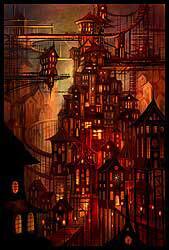 I really like the new artists' oils; they are the only digital painting tool I've ever used that successfully reproduces the feel of traditional oil paints.
I really like the new artists' oils; they are the only digital painting tool I've ever used that successfully reproduces the feel of traditional oil paints.
I'm a big fan of the "cover pencil"; it's a very versatile tool that at a certain size reacts like a pencil and at a larger size performs almost like an airbrush. The "cover pencils" versatility allows me to sketch and paint all at the same time with one tool.
I really like the "round x-soft pastel brush"; it feels like pastels and oils all at once. It has a nice building property to it and feels very organic.
I use the F-X glow tool frequently to help establish the light source and focal point of a painting or concept. It's a quick and easy way to define the value structure of an image.
The "image hose" and nozzle system are incredibly powerful tools that, when applied correctly, can dramatically increase the speed of your workflow.
What are the Painter features that allow you to distinguish your art? In essence most of the features and tools in Painter allow me to draw and paint the way I feel most comfortable. With a little customization, all of the tools perform the way I like them to and feel like an extension of my hand. I feel it's me and my approach to painting and drawing that distinguishes my art; Painter merely allows me to do that.
Is it possible to get the same results with other digital painting software? I think Adobe® Photoshop® does a wonderful job of reproducing some natural media tools but, for painting and drawing in a variety of mediums, no other software on the market has the versatility that Painter has.
How do you feel about Painter?
I think it's a great program for producing concept art for games and film. It's also a great solution for illustrators, as it can reproduce so many different mediums successfully. For me, it's like a big kid's toy!
Technique
 |
Step 1: Initial Layout: Using the cover pencil, digital airbrush and x-soft pastel at various sizes, I quickly block in the basic concept of the piece. With "The Nightmare Factory," I have a pretty good idea in my head of what I want the painting to look like so I am able to go right into blocking in the overall values and color. |
 |
Step 2: Defining Scale: With "The Nightmare Factory," I feel it is of the utmost importance that I clearly define the size and scale of the focal structure. I decide if I am to further enhance the massive size of the "factory" and the surrounding landscape I need to expand the canvas. I quickly resize the canvas using "canvas size" from the drop-down menu and, while still working on one to two layers, paint in the rest of the environment using primarily the round x-soft pastel tool. To further increase the scale, I paint in a suggestion of birds surrounding the central structure with a small cover pencil. |
 |
Step 3: Refining Composition: As I work, I realize the composition is a bit unbalanced. I decide to go with an iconic composition (central focal point) and expand the canvas yet again to balance out the positive/negative space. Now I create a new layer and with the cover pencil I begin painting in vines that flow from the mountains to the "factory." The reason for painting in the vines on another layer is to keep the small details separate from the main structure of the painting so I can easily manipulate them as I refine the piece further. |
 |
Step 4: Refining the Details: Now that I am fairly pleased with the composition, value structure and overall color palette, I begin working on refining the details. First, I focus on the "factory" structure and with a small cover pencil I begin adding details to the tree limbs and moss on the surrounding vines. Next, I move to the dodge tool, and with opacity pulled way down I start pulling out the highlights of the tree limbs. Finally, to further enhance the focal point, I mix up a cool, saturated blue and paint over the glowing center of the tree with the glow brush. |
 |
Step 5: Final Touches: At this point everything seems to be coming together fairly well, although there are a few things I see that still need some finessing. I continue to add the little details to the piece that will help "sell" the scale and define the environment of "The Nightmare Factory." Next, I drop the additional layers that contain some of the extra details so I can apply some subtle color and contrast tweaks to the canvas. Under Effects, I choose the tonal control option, select brightness/contrast and pull up the contrast just a bit to add a little more contrast and saturated color to the image. |